










Copyright © Layers of Meaning All Rights Reserved

Welcome back! This is the fourth episode in the wireless networks course. So far, we have covered the way in which data is transferred over regular, wired networks, and we have understood the way in which wireless networks work.
This lesson will discuss Wi-Fi channels in great detail. We will learn how to pick the best channel for our Wi-Fi network. A hint: it's not always best to pick an unused one! Let's get started.
In an ideal world, you would be the only person using Wi-Fi in your city. However, things don't work this way. Just like the number of cars, the number of Wi-Fi networks is constantly growing each year. Data Alliance's stats show that the number of wireless hotspots worldwide will exceed 217 million in 2017.
This lesson will discuss Wi-Fi channels in great detail. We will learn how to pick the best channel for our Wi-Fi network. A hint: it's not always best to pick an unused one! Let's get started.
In an ideal world, you would be the only person using Wi-Fi in your city. However, things don't work this way. Just like the number of cars, the number of Wi-Fi networks is constantly growing each year. Data Alliance's stats show that the number of wireless hotspots worldwide will exceed 217 million in 2017.
The Wireless Networks Course


Understanding Wi-Fi Channels - FREE SAMPLE
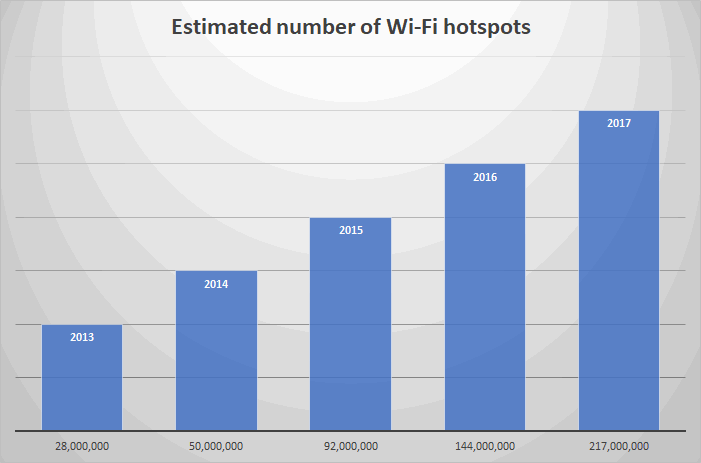
And when there are several Wi-Fi networks in the same area, interference is a serious problem. To make things even worse, router manufacturers pick either channel 6 or channel 11 as the default broadcasting frequency for their products.
This means that all your neighbors, who aren't familiar with wireless networks, will use the same frequency for their Wi-Fi. When several routers use the same channel, data transfer speed will significantly decrease.
If all your neighbors use channel 6, it would be logical to switch to channel 5 or 7, right? Well, things aren't always that easy. Each channel has a width of either 20 MHz or 40 MHz. Regular channels have a width of 20 MHz, while wide channels use 40 MHz, with the goal of increasing data transfer speeds.
Routers will manage channel width by themselves, depending on the amount of interference with other networks in the area. The goal is to achieve the greatest Wi-Fi speed that is possible under the given circumstances.
When signal interference is minimal, the router will use a wide channel to communicate with its clients; however, when there are more Wi-Fi networks in its vicinity, the router will use a standard 20 MHz channel, with the goal of increasing communication speed.
Here's a real-life example: since the entire Wi-Fi frequency spectrum is around 100 MHz, channel 6 occupies a broader range, interfering with channels 4 through 8. As a general rule, the new channel you are using for your Wi-Fi network should be more than two channels away from the current one.
So, if your neighbors use channels 6 and 11 for their networks, because that's how their routers were set up initially, your best bet is to use channels 1 through 3, because channel 6 can cause problems to channels 4 through 8, and channel 11 can cause problems the channels 9 through 13.
This will happen with regular (20 MHz) Wi-Fi channels. Wide channels have even more problems; you will need to keep your network at least four channels away from your neighbors' Wi-Fi channels.
But how do you find out what channels are used by your neighbors' Wi-Fi networks? It's easier than you think, provided that you use the open source Wi-Fi analyzer app.
Just install it on your Android phone, and then you will see a map of all the Wi-Fi networks in the area. Write down the channels that are used by other people's networks, and then pick the channel that works best for you.
This concludes our "Understanding Wi-Fi Channels" tutorial. Stay tuned, because the next tutorial will highlight the best Wi-Fi hardware and software equipment.
See the outline of the entire Wireless Network Course.
This means that all your neighbors, who aren't familiar with wireless networks, will use the same frequency for their Wi-Fi. When several routers use the same channel, data transfer speed will significantly decrease.
If all your neighbors use channel 6, it would be logical to switch to channel 5 or 7, right? Well, things aren't always that easy. Each channel has a width of either 20 MHz or 40 MHz. Regular channels have a width of 20 MHz, while wide channels use 40 MHz, with the goal of increasing data transfer speeds.
Routers will manage channel width by themselves, depending on the amount of interference with other networks in the area. The goal is to achieve the greatest Wi-Fi speed that is possible under the given circumstances.
When signal interference is minimal, the router will use a wide channel to communicate with its clients; however, when there are more Wi-Fi networks in its vicinity, the router will use a standard 20 MHz channel, with the goal of increasing communication speed.
Here's a real-life example: since the entire Wi-Fi frequency spectrum is around 100 MHz, channel 6 occupies a broader range, interfering with channels 4 through 8. As a general rule, the new channel you are using for your Wi-Fi network should be more than two channels away from the current one.
So, if your neighbors use channels 6 and 11 for their networks, because that's how their routers were set up initially, your best bet is to use channels 1 through 3, because channel 6 can cause problems to channels 4 through 8, and channel 11 can cause problems the channels 9 through 13.
This will happen with regular (20 MHz) Wi-Fi channels. Wide channels have even more problems; you will need to keep your network at least four channels away from your neighbors' Wi-Fi channels.
But how do you find out what channels are used by your neighbors' Wi-Fi networks? It's easier than you think, provided that you use the open source Wi-Fi analyzer app.
Just install it on your Android phone, and then you will see a map of all the Wi-Fi networks in the area. Write down the channels that are used by other people's networks, and then pick the channel that works best for you.
This concludes our "Understanding Wi-Fi Channels" tutorial. Stay tuned, because the next tutorial will highlight the best Wi-Fi hardware and software equipment.
See the outline of the entire Wireless Network Course.